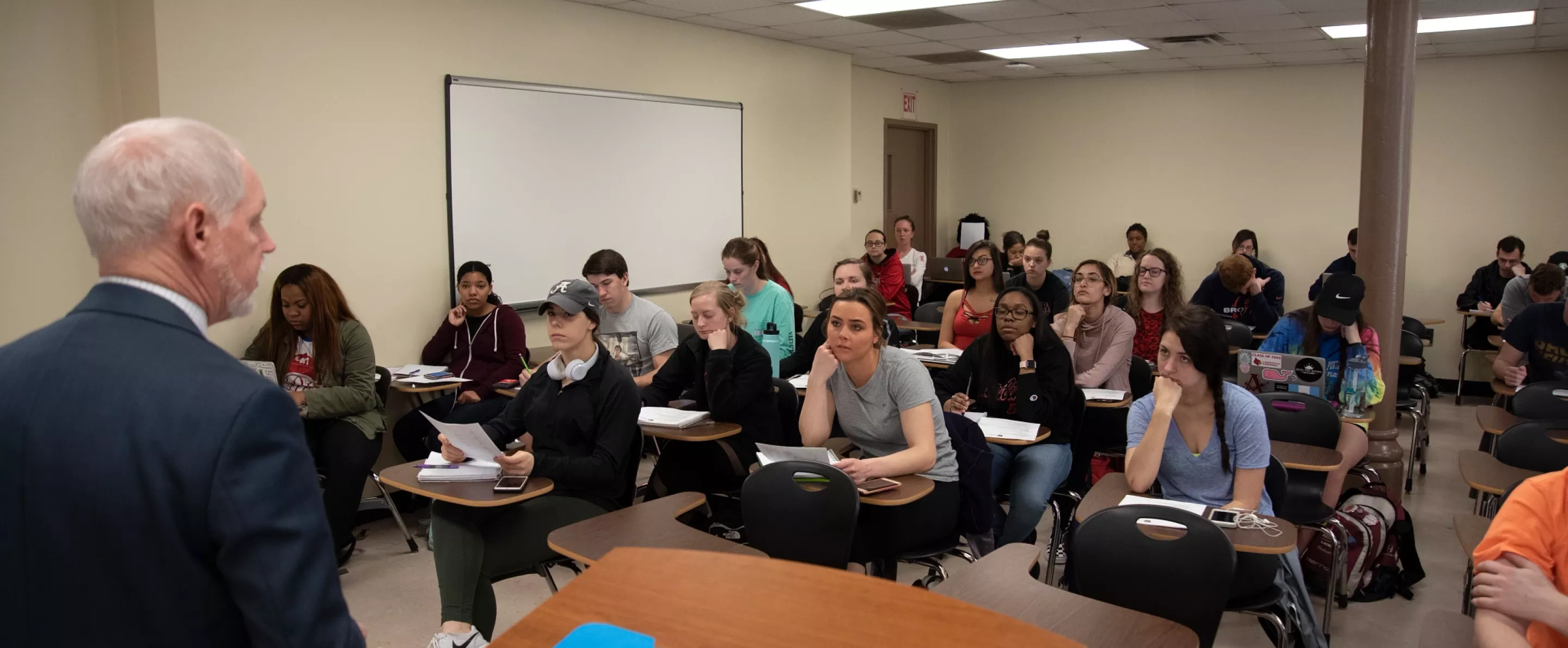Sidebar
Students
Each semester, students are invited to share their feedback on their courses, instructors, and learning experience. Responses are confidential and play a key role in enhancing course materials and teaching methods that will impact future students.
Students will receive an email invitation to their course evaluations near the end of the semester. Evaluations can be accessed from a smart phone, tablet or computer by clicking on the direct link in the email. Evaluations are also accessible by logging in to Blackboard and going to the Institution page and scrolling down to the Course Evaluations section. Students can also log in to the evaluation dashboard at https://feedback.louisville.edu/cards.
Student FAQs: Course evaluations
Your feedback matters your insights help improve course content, teaching methods, and the overall student experience. Course evaluations are quick and easy and should take 10-15 minutes to complete. All responses are confidential so you can provide honest and constructive feedback.
All questions are optional, however, your feedback is valuable to help improve instructional activities.
If you need to take a break, simply click the "SAVE" button to preserve your progress. You can return to the evaluation using the original email link at any time.
If you have questions or need assistance, please contact the Office of Institutional Research, Analytics & Decision Support.
Faculty
Course evaluations are available to students near the end of each semester. We ask students to complete their evaluations and provide constructive feedback regarding their course, materials and teaching methods. Student feedback will help the university continually improve and enhance the learning experience.
Faculty engagement has a significant impact on response rates. Here are a few ways you can help promote completion of evaluations for your class:
- Make time in class: Dedicate a few minutes at the start or end of a class session to remind students to complete their evaluations.
- Communicate the value: Let students know their feedback is read, taken seriously, and can lead to meaningful changes.
- Send reminders: A brief mention in your course announcements in Blackboard, can go a long way.
- Stress responses are confidential: Assure students their responses are confidential and only reported in the aggregate with written comments de-identified before they are released.
Faculty FAQs: Course evaluations
Once course evaluations have been released, faculty will receive an email letting them know that students can now complete their evaluations.
You can monitor response rates throughout the evaluation period by logging into feedback.louisville.edu/cards.
- Select "Instructors" from the user group and then enter your ULink credentials.
- Response rates for the courses you are currently teaching will be available on your dashboard
If you or your students have any questions or need assistance with evaluations, please contact the Office of Institutional Research, Analytics & Decision Support.
Yes!
- Allow students to complete them in class.
- Let students know you value their feedback.
- Send reminders through your course announcements in Blackboard.
- Let students know that all responses are confidential.
If you or your students have any questions or need assistance with evaluations, please contact the Office of Institutional Research, Analytics & Decision Support.